Shion 2.1.0b1 is now available.
This is a major beta update that addresses a variety of issues and includes the following new functionality:
Support for motion detector events
Support for setting lamp module ramp rates (INSTEON only, reset the modules to have changes take effect)
Support for XMPP
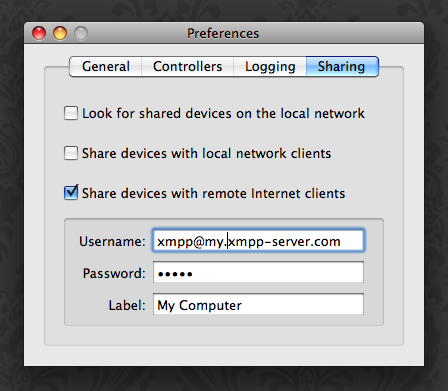
Regarding XMPP support: In this release, I am not limiting Shion to only talk to my own XMPP servers. If you want to run your own server, Shion can use that.
That said, I reserve the right to remove/restrict this feature at any point in the future. If you wish to avoid problems with a future restriction, please send an e-mail requesting an XMPP account on an Audacious Software server.
I’ll post more instructions on using the XMPP functionality later, but if you’d like to get started, some tips:
1. Shion needs its own XMPP account and the client needs an XMPP account.
2. Shion will not respond to commands from the client unless the client’s JID is in the Shion account’s roster.
3. Shion will transmit status updates via the user status field. These are the same messages conveyed using Growl.
4. To communicate with Shion, open a chat to its XMPP account and use the following commands:
[device name] on
[device name] off
set [device name] to 0-8
activate [snapshot name]
[device name] status
ring [chime name]
brighten [continuous device name]
dim [continuous device name]
set [themostat name] mode to [auto/cool/heat/off/etc.]
set [thermostat name] cool point to [degrees]
set [thermostat name] heat point to [degrees]
toggle [thermostat name] fan
status
Please report any problems that you have or any additional commands that you would like to see.
In terms of the Ad-Hoc commands, download Psi, log in, and right-click Shion in your buddy list to begin executing commands. Shion will only expose commands if it has devices that can respond to them.
Please post any feedback in the comments.


Recent Comments