I’ve received a few queries over e-mail about Shion 3 and support for custom web interfaces in light of the impending release of the Shion online service later this summer. I’ve responded over e-mail, but figured that I should post some comments here as well.
First of all, to give some background, the scenario I’m addressing is one where a Shion user creates a custom set of PHP pages (or web framework of choice) that they host on a local machine (running Shion) to expose a web interface for devices like an iPad. Mr Flibble, a UK-based Shion user, has done exactly that.
I want to state unequivocally that I have no problem with Shion 3 users deciding to create their own web interfaces in lieu of subscribing to the Shion online service. Shion 3 will continue to support the AppleScript functionality that is used to bridge the Objective-C & PHP worlds. I can’t (technologically) prevent such third party activities without completely ditching the scripting functionality, which I am unwilling to do for a variety of reasons.
Furthermore, I respect the do-it-yourself ethos of the home automation community. Given that the typical member of the current home automation community is pretty technologically savvy, they’re going to build their web interface somehow. I’d rather that they build upon my platform and send me comments about my application instead of submitting that precious feedback to a competitor. The Shion platform is still in its early phases, and I can use all of the comments and suggestions that I can get. 🙂
So, if anyone will be allowed to create their own free Shion 3 web interface, how do I plan on competing with a subscription-based online service? Several ways:
- Simplicity & reliability: Setting up Shion and a client to connect to each other is simply a matter of entering a username and password. There’s no need to mess with system settings to configure ports, set up and maintain a web server for serving the pages, or worry about forwarding ports and maintaining a dynamic DNS name for use outside your home.
- Rich client support: The native Shion clients on mobile platforms will include features and functionality that are simply not present in web interfaces. This includes efficient two-way real-time communication between Shion nodes, location awareness, and AI-assisted user interfaces that learn to present you with an optimal interface based upon location, time of day, and other factors.
- Ubiquitous client support: As I’ve mentioned before, my goal is to display a Shion user interface on any device or medium that will support it. Mobile phones and Internet-capable portable devices are the first targets on the list, but I have plans to support Shion on your television, e-book reader, instant messaging client, digital picture frame, and so on. Traditional Web interfaces are nice (and the Shion online service will include one as well), but there are many more options for control that have remained largely untapped by the current crop of home automation developers.
These are admittedly some grand goals, but perfectly attainable over the next year or so. My task is not only to think about optimal web interfaces, but also to think beyond web interfaces to create an environment where users can monitor and control their environments independent of the presence of a web browser. My belief is that as I bring more of these interfaces online, a sufficient number of users will recognize the value provided by being a Shion subscriber to make this a sustainable enterprise.


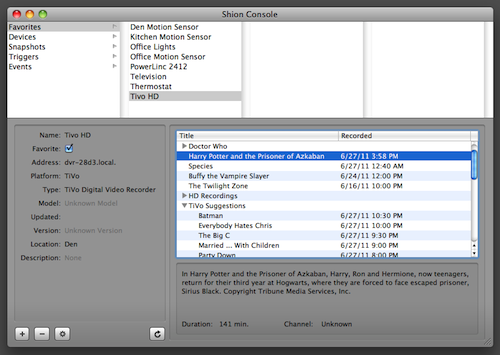
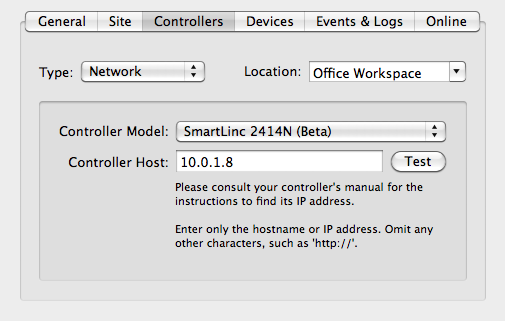


Recent Comments