One of the main changes in Shion between versions 2 & 3 is the new support for mobile devices in version 3. Shion 3 now supports mobile interfaces on devices like the iPhone. The post below includes screenshots of the new mobile application. Before I get into the gritty details, I’d first like to invite users to join a closed beta test for Shion Touch.
Due to Apple’s restriction on pre-AppStore ad-hoc distribution, I will only be allowing fifty (50) users in this first set of tests. If you are interested in being part of this test, please e-mail me the following details:
- Your name & general location (US, UK, etc.)
- The controller you’re using with Shion 3. Please include the model number.
- A list of devices you are controlling with Shion 3. Please include model numbers of the modules you’re using.
- What device you’d like to use with Shion Touch (iPhone, iPod Touch, iPad). Please include the generation of the device (Original, 3G, 3GS, etc.).
- Whether you’re using Shion 3 on a single computer or multiple computers to manage multiple sites.
- A username and initial password that you’d like to me to set up for use with the Shion online components. Please do not submit a password that you use elsewhere.
- The computer model (make & processor) of the computer running Shion as well as the operating system version (10.4, 10.6, etc.).
I don’t mean to be intrusive, but these details are necessary for me build a maximally diverse beta testing pool. After you e-mail me, I’ll be in touch about whether you have been selected to be in the test, and if so, the next steps.
Now, on to the app preview…
When you open Shion Touch, the first thing that you’ll see is the Console view. This allows you to see the connection status of the application and the connected sites. Below the connected site is a small news feed that I’ll use to alert users about any impending service outages or other news.

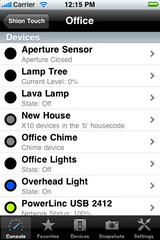

Clicking any of the sites will bring up a list of the devices and snapshots hosted at a given site. The general schema that the application uses is a nested list view. The icons in the table view will indicate either the type of the item or it’s current state. In the list above, these are visible as the snapshot icons and the circles. In the case of Overhead Light, the blue circle indicates that the device is active, while the black circle for Office Lights indicates that device is inactive. Circles with gray centers do not update to reflect the state of the device.
Devices and snapshots can be tagged as “favorites” regardless of their sites. These favorites show up when you click the Favorites icon in the tab bar.

The Devices and Snapshots are organized similarly in a nested tree structure.


If you select a device, a graph of its history will appear. Devices that only reflect a state (such as sensors) will not expose any control options, while those that do have controls will display a draggable tab across the top of the view. Pulling this tab down reveals the controls for the device.
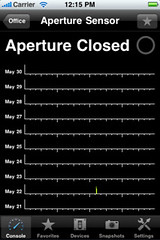
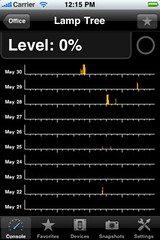
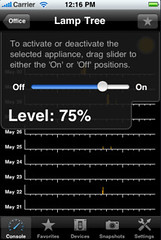
Different kinds of devices expose different sets of controls.
Snapshots do not use the history view, but instead display the devices under control and those devices’ current and new states.
The application includes a settings section that allows you to configure preferences such as login settings, privacy, and display options. Included in the application is a feedback view that allows you to submit comments from within the application.
Availability
I anticipate that the closed beta will continue during the summer. The iPhone application will be launched for public use at the same time the Shion online service launches. The application will be available through Apple’s AppStore for no cost. Please note that this application will require an active subscription to the Shion online service as its internal networking functionality is built using the Shion Online technologies.
Please post any comments below.


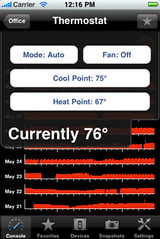
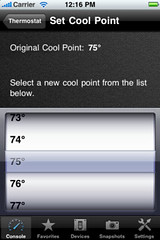
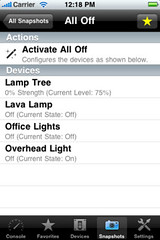

Recent Comments