Between consulting work and some big changes in my personal life, I’ve been neglecting Shion & Shion Online lately. I wanted to explain what’s been happening and what’s on the agenda.
The Shion Online launch
When I was planning late last year, I was hoping to launch Shion Online as a paid service sometime in late March or early April. I have the user account and payment infrastructure in place, and making the service “live” is currently a matter of me writing a few features to help users manage their account (change/retrieve password, cancel subscription, etc.) and changing my backend to point to the live Chargify site instead of the current test site.
Apple’s thrown a wrench into these plans by making signals that they will require in-app purchases for subscription services. While Apple hasn’t made it clear whether this policy would apply to Shion (there have been conflicting signals going both ways), I’m currently exercising the luxury of waiting to see what happens. Since Apple really doesn’t bring much to the process of recruiting Shion users (forcing me to distribute via the App Store cancels out any benefits of hosting the app, IMHO), I’m hesitant to acquiesce to their current scheme until I have reviewed the options available to me.
While I was previously content to launch on the Mac and iOS devices, this abrupt change in the App Store rules has prompted me to increase the priority of my Windows and Android ports of the respective Shion components. My plan has always been to expand the system to non-Apple platforms – the only question was whether that would happen before or after the initial launch. While I’m still reviewing my options, my inclination is to delay the official launch of the service until I have my Android mobile app out and the desktop app ported to Windows.
What this means for users is that the beta period will extend until whenever the service officially launches. I’m still interested in signing up iOS beta testers, but my focus will begin to shift towards Android as soon as I make a few more changes in the current offerings.
The new Shion test lab
One of the reasons that recent progress on Shion has been delayed is that my wife and I are wrapping up the purchase of our first home next week. Given that it’s of relatively recent construction, I couldn’t have asked for a better environment to fully outfit an environment for testing and evaluation purposes. While we go through the kabuki of the purchase process, I’ve delayed a few fixes and new features until we’re moved in and I can test them in this new environment.
Realistically speaking, we should be moved in and I’ll be back up to speed with Shion development by the middle of March. As a current resident of a Chicago high-rise, I’m quite excited about the change, as I’ll be able to install and test much more hardware than was possible before.
I’ll have a small garden, so the sprinkler module will get some nice real-world usage. We’ll have a proper entryway, so I’ll be able to evaluate both the door ringers as well as deploy Shion-controlled video cameras. When the inspector reviewed the place, she mentioned that the appliances would need replacement soon, so keep an eye out for Shion supporting smart ovens and refrigerators.
I’m quite excited about this, but apologize for the delay this change has introduced.
Thank you for your patience.


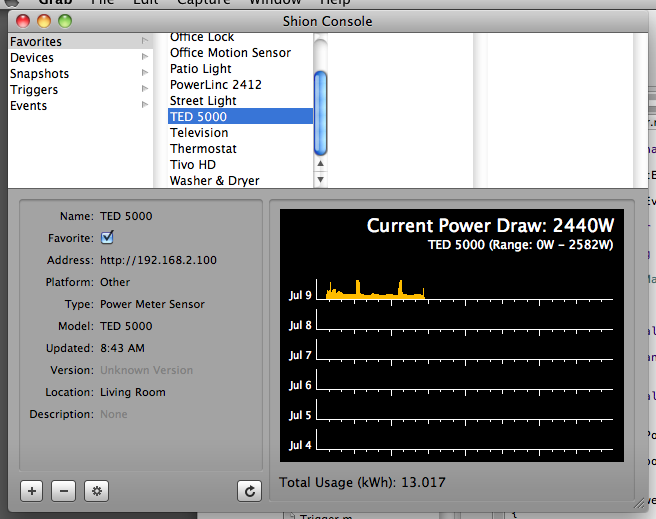
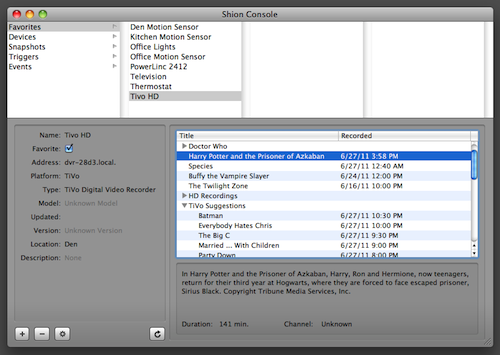
Recent Comments