Shion 3.0β6
Shion 3.0β6 is now available.
Please read the following release notes carefully.
This is a beta release for Shion 3. This software is still under construction and has some rough edges. In no particular order, some of the current major issues:
1. The RemoteBuddy interface remains unimplemented.
2. The DVR, Bluetooth, and GPS have not yet been implemented.
3. Sprinkler support is currently missing.
4. Changes in the device configuration from the preferences panel (modem & controllers) require an application restart to take effect.
Changes
This release adds initial support for the SimpleHomeNet EZSrve network controller and a new beta driver for the SmartLinc 2414N controller (details).
This release also includes a variety of minor bug fixes and UI enhancements.
Please submit any feedback in the comments below.


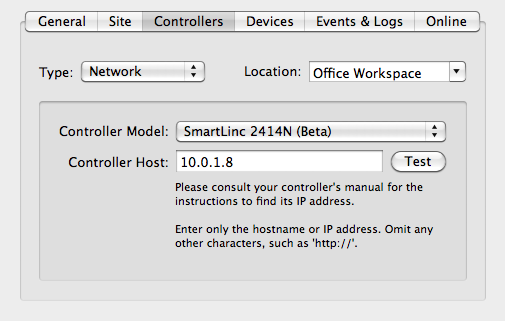
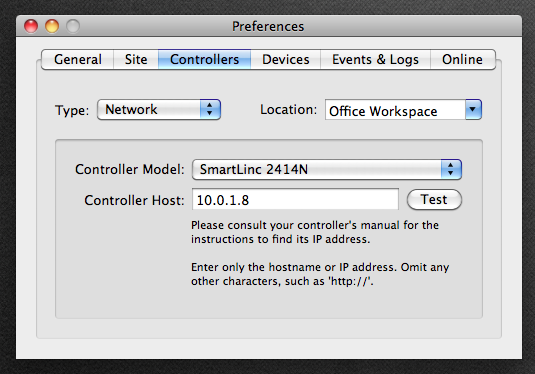


Recent Comments